If you don’t want to use Outlook you can forward your e-Mails to another mailbox.
To do so log into the Outlook web application as explained in this tutorial.
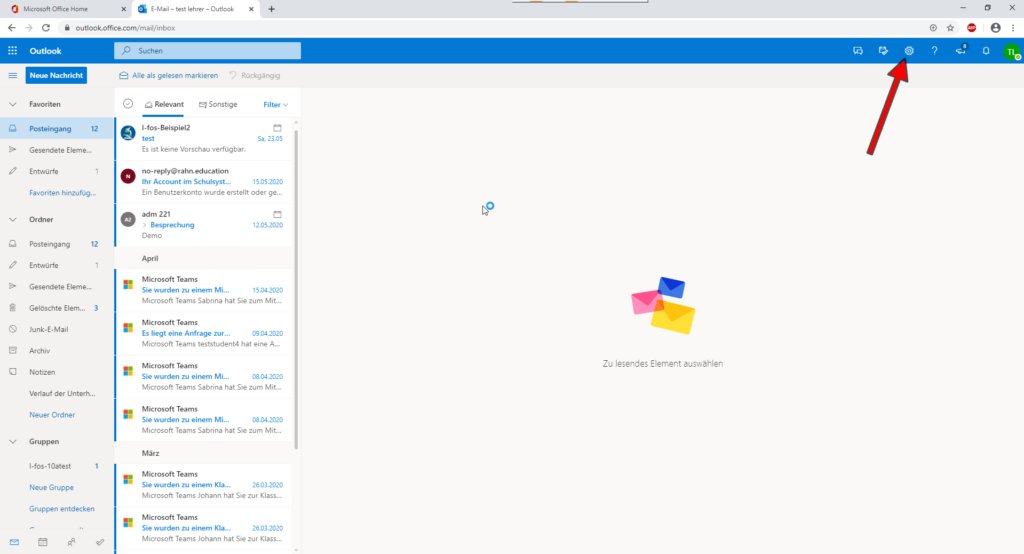
When you are logged in, click on the gear-icon to open the settings.
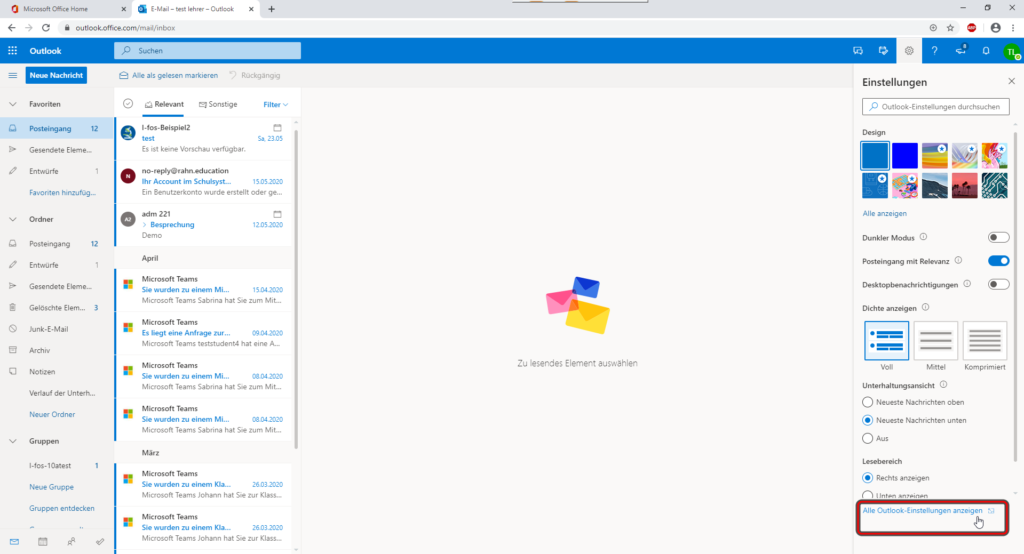
This will make the settings menu show up. Now click on “show all Outlook-settings”.
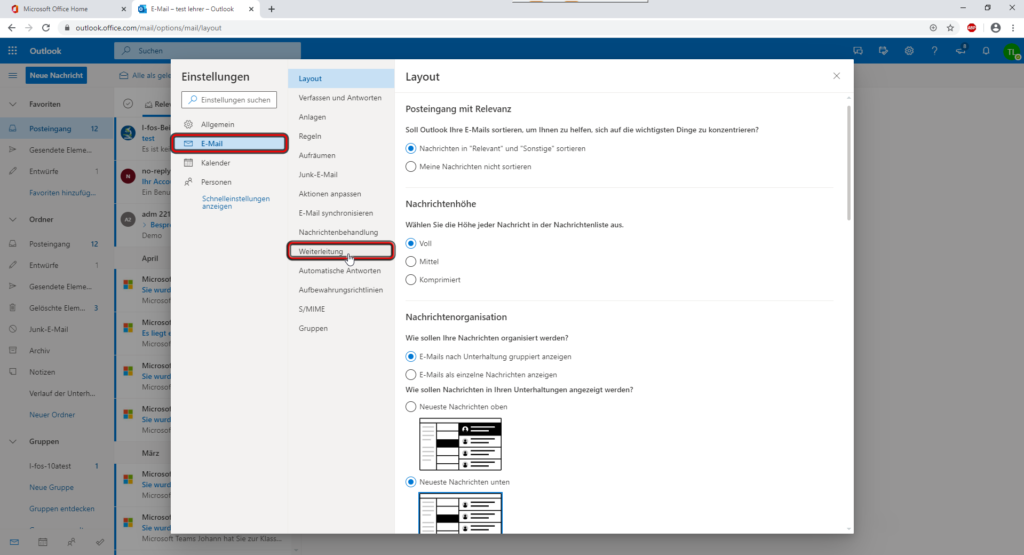
Next click on “e-Mail” → “Forwarding”
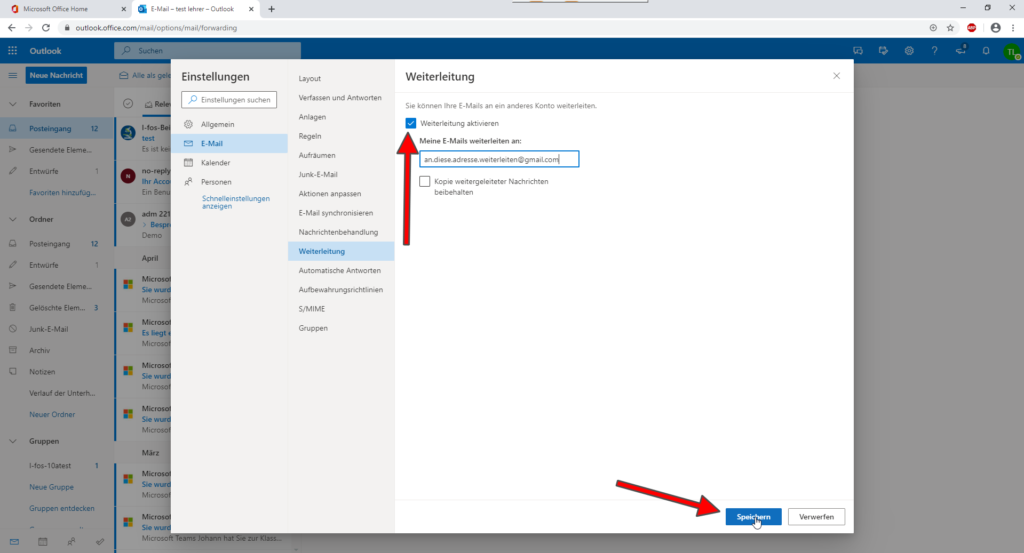
Now check the “activate forwarding”-box. Then enter a valid e-Mail and click on “save”.
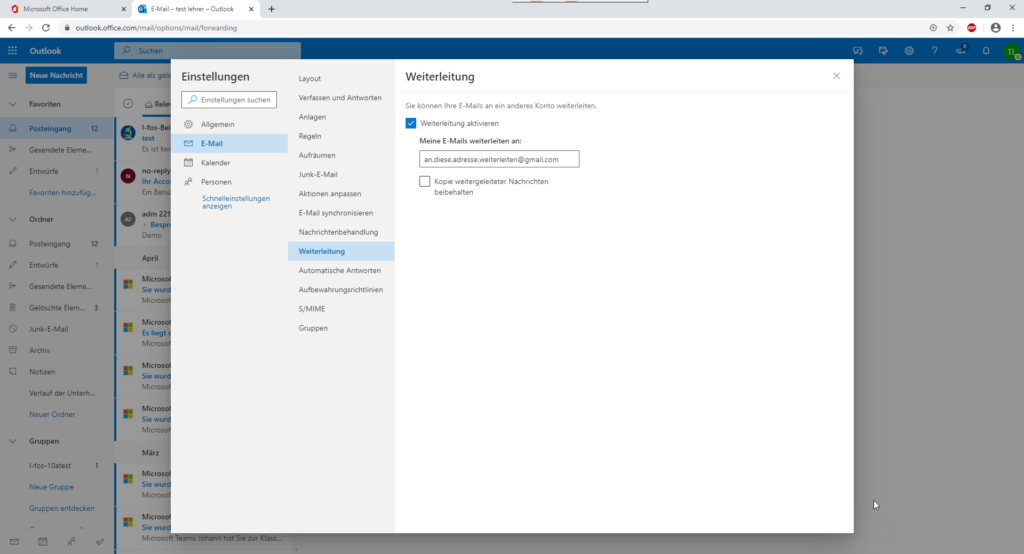
Your Input was successful, when the save button disappears.
Pingback: Eine Weiterleitung in Outlook einrichten. – IT Wiki der Rahn Education