To share your calendar log into the Outlook web application as explained in this tutorial.
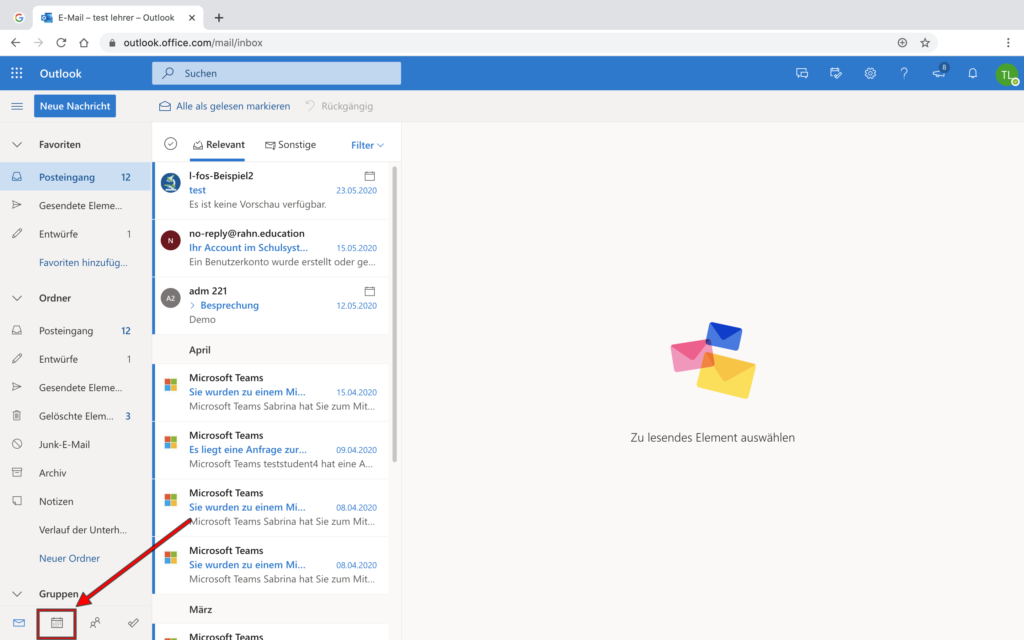
Now click on the calendar icon in the lower left corner as shown in the screenshot.
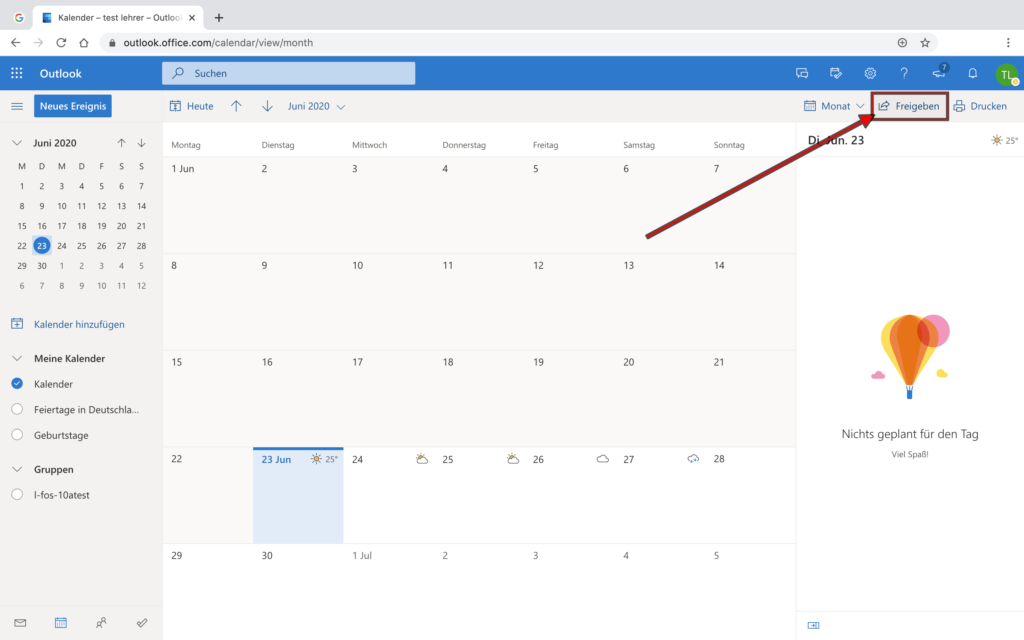
Next click on “share” (See the picture for reference).
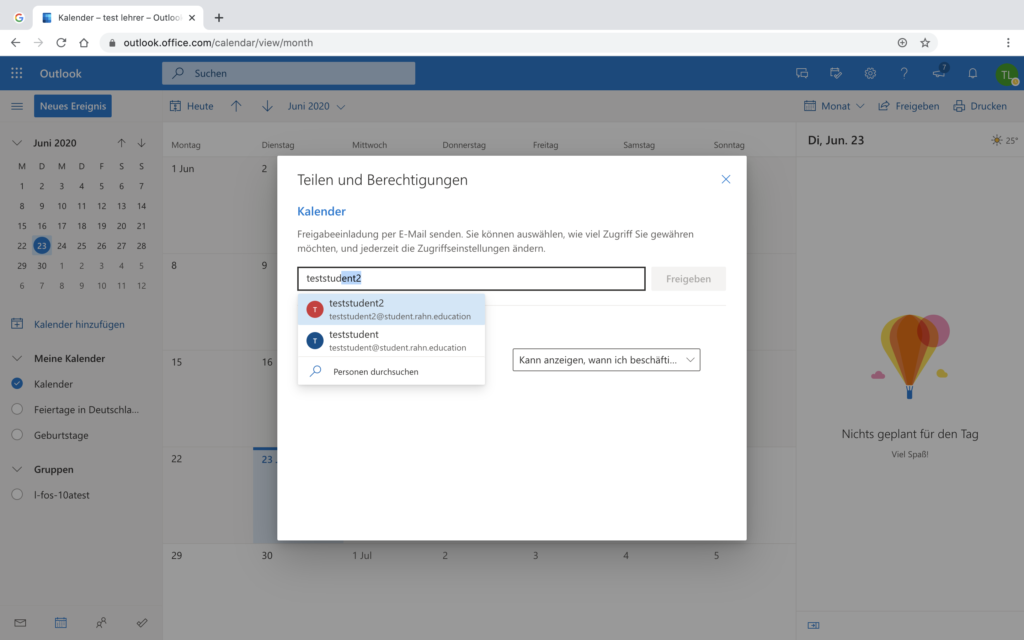
Use the search bar to find the person, you would like to share your calendar with.
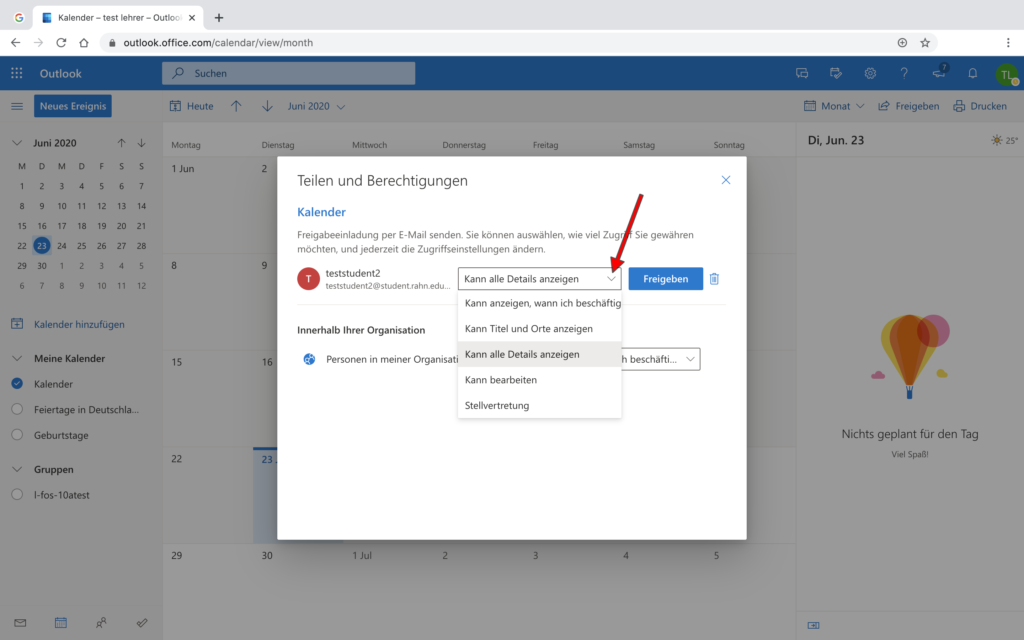
After you’ve selected a person you can set additional administrations on the dropdown menu beneath. If you are happy with your selection click on the blue share button to save.
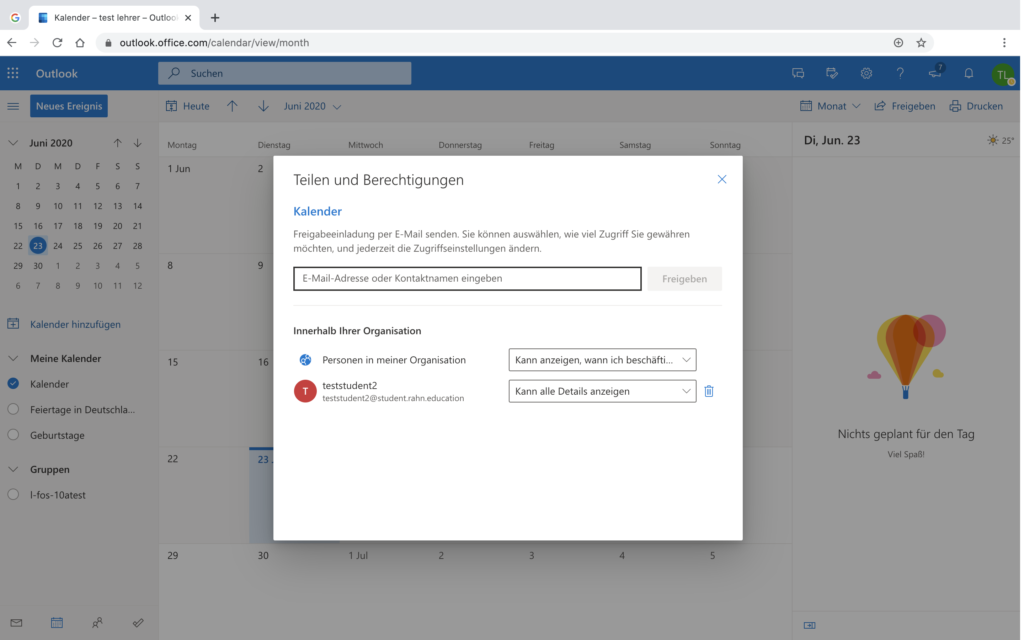
The selected person will now show up in your shared list below and will receive an invitation for the shared calendar via e-Mail.
Pingback: Freigeben des eigenen Kalenders (Outlook) – IT Wiki der Rahn Education